QESCO Online Bill
Are you tired of waiting in long queues to pay your electricity bill? Do you often misplace your paper bills and struggle to keep track of due dates? QESCO (Quetta Electric Supply Company) has made life easier for its consumers by introducing an online bill-checking system.
Let’s walk you through everything you need to know about QESCO online bills, from checking your current balance to downloading duplicates and understanding your consumption patterns.
What is QESCO?
QESCO, or Quetta Electric Supply Company, is a power distribution company that operates in Balochistan, covering a staggering 43% of Pakistan’s total area. Established on July 1, 1998, QESCO is responsible for supplying electricity to the entire Balochistan region, except for the Lasbela district.
How to Check Your QESCO Online Bill
Checking your QESCO Online Bill is a simple process that can save you time and hassle. Here’s a step-by-step guide:
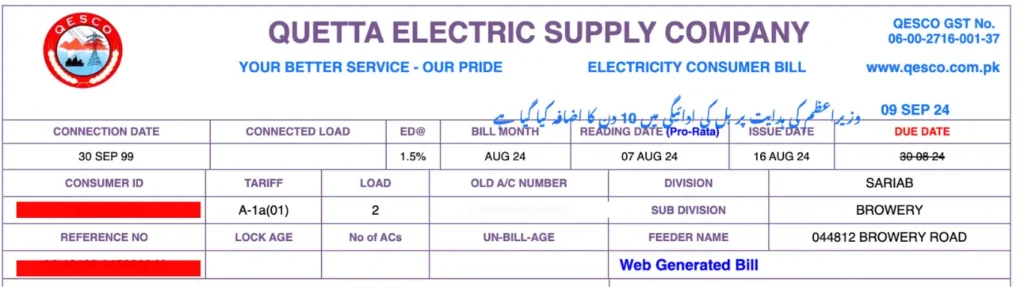
- Visit the QESCO online bill checking website.
- Enter your 14-digit reference number in the designated field.
- Click on the “View Bill” button.
- Your bill details will be displayed, including the due amount and payment deadline.
It’s that easy! You can now view your complete QESCO bill details without leaving the comfort of your home.
What is Bill Reference Number
The 14-digit reference number is important for checking your QESCO bill online. Here’s what each part of the number represents:
- First 2 digits: Batch number
- Next 4 digits: Subdivision
- Last 7 digits: Your unique account number assigned by QESCO
Make sure to keep this number handy for quick and easy bill checking.
Service Areas Under QESCO
QESCO provides electricity to the following areas:
| Awaran | Barkhan | Bolan | Chaghi |
| Dera Bugti | Jafarabad | Jhal Magsi | Kalat |
| Kech | Kharan | Khuzdar | Kohlu |
| Lorlai | Mastung | Musa Khel | Naseerabad |
| Naushki | Panjgur | Pishin | Qilla Abdullah |
| Qilla Saifullah | Quetta | Sibbi | Sherani |
| Ziarat | Zhob | Surab | Dukki |
Downloading and Printing Your QESCO Online Bill
Once you’ve accessed your bill online, you have the option to:
- Print a duplicate copy for your records
- Download the bill as a PDF file
This feature is particularly useful if you need to submit your electricity bill for official purposes or simply want to maintain a digital record of your expenses.
QESCO Bill Payment Options
While the online system allows you to check your bill, QESCO offers the following payment methods to suit your convenience:
- Online banking
- Mobile banking apps
- ATMs
- QESCO payment centers
- Authorized banks and collection points
Choose the method that works best for you for timely payments and to avoid any disruptions in your electricity supply.
Benefits of Checking Your QESCO Online Bill
- 24/7 Accessibility: Check your bill anytime, anywhere
- Paper-free: Reduce clutter and contribute to environmental conservation
- Time-saving: No more waiting in long queues or visiting QESCO offices
- Easy tracking: Keep a digital record of your electricity consumption and expenses
- Timely payments: Never miss a due date with easy access to bill information
Customer Service
QESCO maintains physical customer service centers across its service area. These centers are ideal for in-person inquiries, Tesco bill payments, and addressing complex issues that may require face-to-face interaction.
