SEPCO Online Bill
In today’s digital age, managing your utility bills has become easier than ever. For residents in the Sukkur region of Pakistan, the Sukkur Electric Power Company (SEPCO) offers a convenient online platform to check and manage your electricity bills. We will walk you through everything you need to know about SEPCO online bills, from checking your current balance to downloading duplicate bills and understanding your consumption patterns.
What is SEPCO?
The Sukkur Electric Power Company (SEPCO) is a public utility company that operates in the Sukkur region of Pakistan. Established on July 26, 2010, SEPCO is responsible for the distribution and supply of electricity to various districts, including Sukkur, Ghotki, Khairpur, and parts of several other areas in the region.
Method to Check SPECO Bill Online
Checking your SEPCO bill online is a straightforward process. Follow these simple steps:
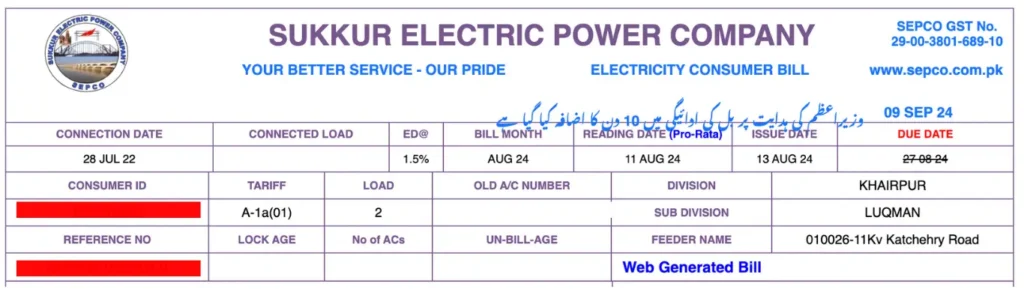
- Visit the SEPCO online bill website
- Locate your 14-digit reference number or 10-digit customer ID on a previous bill
- Enter the number in the above designated field
- Click on the “View Bill” button
- View your current bill details, including the amount due and payment deadline
Finding Your SEPCO Bill Reference Number
Your reference number is crucial for accessing your online bill. Here’s where you can find it:
- Look at the top left corner of your previous bill
- It’s usually located next to your Consumer ID
- The reference number is a 14-digit code
Benefits of Using SEPCO Online Bill Service
Using the SEPCO online bill service offers several advantages:
- 24/7 access to your bill information
- Ability to download and print duplicate bills
- View your payment history
- Track your electricity consumption patterns
- Avoid late payment charges by staying updated
Downloading Your SEPCO Duplicate Bill
Need a copy of your bill? Here’s how to download it:
- Click on the option to save a PDF copy or print your bill
- Follow the steps to check your bill online
- After generating your bill, look for a “Print” or “Download” option
SEPCO Bill Payment Options
SEPCO offers various payment methods for your convenience:
- Online banking
- Mobile banking apps
- ATMs
- Authorized banks and collection centers
Always keep your payment receipt as proof of transaction.
Tips for Managing Your Electricity Consumption
To keep your SEPCO bill in check, consider these energy-saving tips:
- Use energy-efficient appliances
- Turn off lights and electronics when not in use
- Optimize your air conditioning usage
- Use natural light when possible
- Regularly maintain your electrical appliances
SEPCO Peak Hours
Following are the peak hours for SEPCO:
| Season | Peak Time | Off-Peak Time |
|---|---|---|
| Dec to Feb | 5 PM to 9 PM | Remaining 20 Hours |
| Mar to May | 6 PM to 10 PM | Remaining 20 Hours |
| Jun to Aug | 7 PM to 11 PM | Remaining 20 Hours |
| Sep to Nov | 6 PM to 10 PM | Remaining 20 Hours |
SEPCO Helpline
SEPCO provides users with multiple ways to connect with the support staff for company-related queries. Whether you have questions about your bill, need to report an outage, or have any other electricity-related concerns, SEPCO’s customer service is ready to assist you.
- Phone Number: +92 (071) 9310223
- Fax: +92 (071) 9310224
- Email: [email protected]
- Website: www.sepco.com.pk
Customer Service
SEPCO’s customer service is designed to meet the needs of its consumers efficiently. The company strives to offer reliable support to ensure that consumers get value for their money. Here are some key features of SEPCO’s customer service:
- 24/7 Support: SEPCO offers round-the-clock customer support to address urgent issues and emergencies.
- Multiple Contact Methods: As listed above, you can reach SEPCO through phone, fax, email, or their website, allowing you to choose the most convenient method for your needs.
- Local Support: You can find the contact number of the Sub-Divisional Officer (SDO) for your area on your electricity bill. This allows for more localized and specific assistance when needed.
- Online Services: Through SEPCO’s website, you can access various online services, including bill checking and payment options, further enhancing customer convenience.
- Complaint Management: SEPCO has a structured system for logging and addressing customer complaints, ensuring that your concerns are heard and resolved in a timely manner.
- Power Outage Reporting: In case of unexpected power outages, SEPCO provides a dedicated line for quick reporting and resolution.
Remember, for any electricity-related issues or queries, don’t hesitate to reach out to SEPCO’s customer support. Their team is trained to handle a wide range of concerns and is committed to providing quality service to all consumers in their service area.
