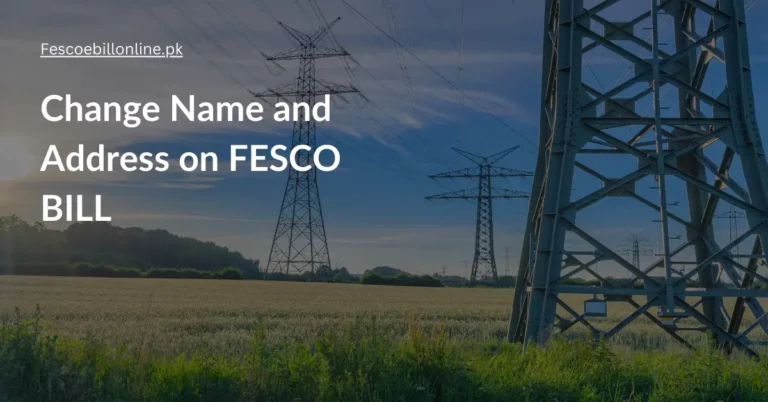How to Change Name and Address on FESCO Bill
You might want to change your name on the power FESCO Bill because you got a new house. Do not worry! It is possible to change your name on your bill. Here are the steps I found, follow them. It’s really easy to alter your name. Benefits of Changing Your Name on Your Fesco Online…